Troubleshooting Google Merchant Center product feed and/or website violations
Google Merchant Center is a middle-man that processes the product information from your website into a specific format (the “product feed”) to be used on Google Shopping.
Google Shopping wants to display accurate information so it uses Google Merchant Center to ensure your website and product feed don’t violate any of their policies.
On occasion, your product feed or website will be in violation of Google Merchant Center’s policies. You may receive a notification about this violation or notice it while in your Google Merchant Center account. This requires advanced technical knowledge and is not covered by SmartEtailing's standard support.
This article will guide you on how to troubleshoot common Google Merchant Center violations.
Process
If your product feed or website is in violation, here is what happens:
- Google Merchant Center sends a warning or suspension email.
- Fix the issue with your feed or your website.
- Google Merchant Center reviews the account.
- If you received a warning, wait for the automatic review date.
- If your account was suspended, fill out this form letting Google Merchant Center know you have fixed the issue.
- After review, and possibly some emails with Google Merchant Center support, your account is reinstated.
The whole process takes a week at best. Additional work to the website or emails with Google Merchant Center support may take longer.
Warning & Suspension Emails
There are two types of emails you may receive, Google Merchant Center will either:
- Send you a warning email.
- Outright suspend your account without warning.
Warning
A warning email will tell you what is wrong and a date by which you have to have it fixed. On that date, Google Merchant Center's system will automatically review the account. If it determines you haven’t fixed the issue, it will suspend the account.
This is a tough process because you can’t be certain prior to that automatic review date that what you have done is the correct fix. If you fill out the form prior to the date, Google Merchant Center support will likely tell you you have to wait till that date before they can do anything. It could be helpful to already have a thread going with Google Merchant Center support prior to this date should they end up suspending your account after their automatic review.
If your account does get suspended after the automatic review, read on.
Suspension
If your account gets suspended, fix the issue and fill out this form to let Google Merchant Center know you have fixed the issue.
It takes at least 2 business days before you hear back from Google Merchant Center support after filling out the form. If they still find your account in violation, they may shed some more light on what to do.
The Google Merchant Center support team can be brief and vague in their emails. Make use of screenshots and be thorough in your questions to elicit the best responses and results.
Troubleshooting
There are a number of common violations. Below are some of those violations you may encounter. When in doubt, use this Google Merchant Center help page to find out more about a violation or fill out the form on that page to request more information from the Google Merchant Center support team.
Update Your Feed Daily
Update your product feed daily. If the feed that Google Merchant Center has access to is out-of-date it will not align with the information on your website. This is cause for a variety of violations such as:
- Links to landing pages are broken.
- Different prices between product data and landing page.
- Destination URL broken.
- Failure to provide all users within a targeted country the option of home delivery.
If the following hasn’t been toggled ‘On’ do so immediately:
- Admin > Settings > Marketing > Google Shopping > Regenerate File Daily > Toggle this to ‘ON.’
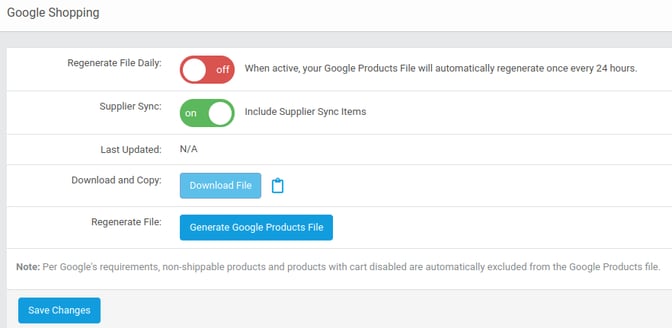
Other Common Violations
Missing refund policy
All SmartEtailing sites should have a policy page that outline, among others, shipping & refund policies. You already have this page, but Google Merchant Center couldn't find it (it doesn’t try too hard). Link the pages in the footer so they are visible on all pages and title that footer link “Policies, Shipping & Returns.”
Checkout that's not secure
All SmartEtailing sites have a secure checkout (that’s the ‘s’ in ‘https’). If you ever get this as an error fill out the form and mention that your entire site is ‘https’.
Unsupported Shopping content (vehicles)
Google Merchant Center classifies most (over 15.5 mph) electric bikes as vehicles. People For Bikes is aware of this and hoping to persuade Google to change this policy. In order to fix this you need to setup feed rules in Google Merchant Center to not include these items.
Other
Sometimes Google Merchant Center gets it wrong. If you believe your account is not in violation, fill out the form and state your case.
