Admin Home Screen & Navigation
Get to know Workstand with an overview of the Admin Home Screen and recent navigation changes.
Home Screen .png?width=30&height=30&name=small%20owl%20video%20play%20(30%20x%2030%20px).png)
- This is the first screen you see when you log into Workstand Admin.
Site & Sales Metrics
- The top section consists of 3 tiles:
- Website traffic
- Sales
- Sales revenue
- These tiles can be changed to reflect data from Today, Current month, or Last month.

Key Tasks
- The Key tasks list comprises task suggestions that, upon completion, will enhance business operations.

- Here are some key tasks you could see on your home screen:
- Capture payment
- This is the number of online orders with authorized payments that have not yet been captured.
- Fulfill orders
- This is the number of orders in which neither store nor supplier fulfillment has been recorded within the order.
- The default fulfillment status is "Pending" and remains so until it is manually changed.
- Recording store fulfillment within an order has no impact on the order status, nor does changing the order status record store fulfillment.
- To view a list of orders that need to be fulfilled, navigate in Admin to Sales > Website order search, select the desired date range, select "Pending" under Fulfillment Status, and click "Search".
- This is the number of orders in which neither store nor supplier fulfillment has been recorded within the order.
- Capture payment

-
-
- Click here for more information on how to Fulfill Website Orders.
- Review POS data errors
- This is a list of SKUs from your connected POS that cannot be processed and thus mapped, usually due to missing information.
- We recommend addressing these errors as each SKU could be a product with inventory that isn't displaying on your site.
- Click this tile to download a file with a list of POS SKUs with errors.
- The list will contain SKUs and their corresponding error.
- This is a list of SKUs from your connected POS that cannot be processed and thus mapped, usually due to missing information.
-

-
-
- To fix the errors, search for each SKU in your POS and add the missing information within the item details in your POS.
-
Recommended Tasks
- The Recommended tasks list contains task suggestions that could enhance operations.

- Here are some recommended tasks you could see:
- Enable Financing
- This is a suggestion to set up financing so your customers have more payment options which could increase your order completion rate.
- Update homepage for SEO
- This is a suggestion to update your homepage and states the amount of time since your homepage was last updated.
- Pending mapping
- Click here to read more about pending mappings.
- Enable Financing
Current Admin Navigation
- The latest iteration of Workstand Admin is as follows:


-
- The left view is without "Conversations" active, and the right is with "Conversations" active.
Sales
- Ring up an in-store sale, or manage your online orders.

Inventory (previously "Catalog")
- View your product list, find products in our Library, view your Special Orders, and manage Purchase Orders.
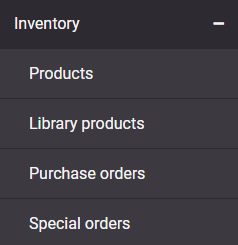
Service
- Create and view Work orders, view service appointments scheduled on your site and make changes to the service appointment tool.

Customers
- View a list of customers who have made purchases in-store and online.
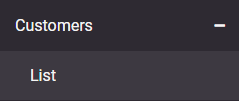
Conversations
- This is only visible if a merchant has signed up for "Conversations."
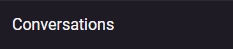
Reports
- Investigate changes made in Admin, view your cash register history, and create general reports.

Website
- Adjust and control your site's look, feel, and content with Page editor, Banner editor, Footer editor, Navigator builder, and Template publisher.
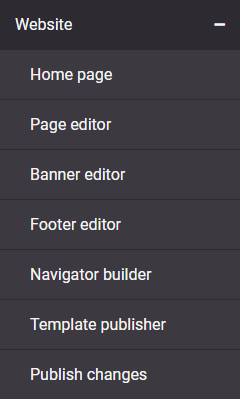
Settings
- This section includes areas of Admin that you are less likely to use daily and includes POS Sync, Commerce, Website, Account, Notifications, Fulfillment, Suppliers, Marketing, Images, and Files.

Recent Changes
- Location and name changes have been made to Your Items, Library Items, Open Orders, Order Search, Cash Register, and Reset Cache. The changes are as follows:
