Authorize.net Payment Processing
Authorize.net is a 3rd party payment gateway available to US and Canadian merchants.
The Authorize.net payment integration includes a fee of $99 per month *for all new activations in order to build and maintain it. This fee will be automatically added to your next subscription invoice.
Set Up
- In Workstand Admin, navigate to Settings > Commerce > Payment Settings.
- Select "Add Another Payment Method" and choose Authorize.net.
- Select "Start Connection Process" in the Authorize.net box.

- If you are migrating an existing Account:
- Copy and paste the API Login ID and Transaction Key and Signature Key found in your Authorize.net account and click "Continue".
- We recommend generating a new API Transaction key before setting up your account in Admin.

- We recommend generating a new API Transaction key before setting up your account in Admin.
- Ensure your Authorize.net account is NOT in test mode (this setting is found in your Authorize.net account).
- Copy and paste the API Login ID and Transaction Key and Signature Key found in your Authorize.net account and click "Continue".
- If you are migrating an existing Account:
-
-
- Update Payment Types Accepted in Authorize.net > Account > Processor.

- Update Payment Types Accepted in Authorize.net > Account > Processor.
- If you are new to Authorize.net choose the “Sign up here” link near the bottom and follow the prompts.

-
-
Toggle Authorize.net on
- If another credit card processor is enabled (Stripe), it will be disabled when Authorize.net is enabled.
- We recommend enabling manual payment capture.
How it Works
- A customer places an order on your website.
- Authorize.net receives the transaction, securely encrypts it, and submits an authorization request to the customer's Credit Card Issuer.
- The authorization response is returned via Authorize.net to your website, and if approved, an order will be placed.
- If an order is declined it will not become a completed order in Admin but will still display in your Authorize.net account.
- If using manual payment capture, you need to capture the payment within 30 days of the original order date.
- Authorize.net sends the settlement request to your Merchant Account Provider.
- The Merchant Account Provider deposits funds into your account.
- You can void a transaction within the order in Admin until the transaction has settled in your Authorize.net account.
- Once the transaction has settled you will be able to refund if needed.
- Your authorization is for the amount of purchase only. No additional charges can be added to an order.
Update your Transaction Key
- Once you've set up your account with authorize.net and connected it in Admin, you can update your transaction key at any time by selecting the "Account Settings" button.
- Check the box to Update transaction key and enter it here.
- Save
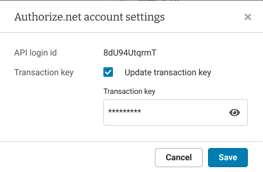
- Orders received before activating this new integration will need to be captured/refunded manually in Authorize.net.
Fraud Detection Suite
- Authorize.net offers a feature they call Advanced Fraud Detection Suite.
- This is a set of customizable, rules-based filters and tools that identify, manage, and prevent suspicious and potentially costly fraudulent transactions.
- We recommend customizing these to your comfort levels.
- These are rules and tools that are set within your authorize.net account. Please contact Authorize.net for support on Advanced Fraud Detection Suite.