Entry/Home Page Settings
Edit the settings for the Home Page and Entry Page of the site.
Entry Page
- The Entry Page is the page that is displayed when a visitor first arrives at the site.
- Navigate to Settings > Website > Entry/Home Page.
- Under Entry Page select Internal Page
- From the drop-down menu next to Internal Page, select the page where you want visitors to land when they first arrive at your site.
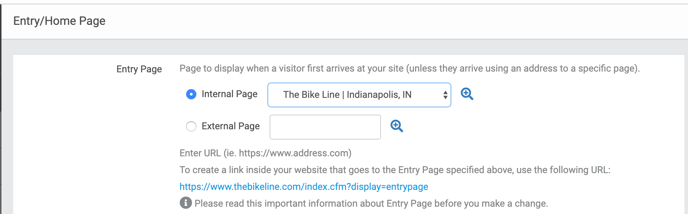
- In most cases you will want to use an internal page as the Entry Page however, there may be instances where you would want to use an external page.
- To do this type the URL into the box next to External Page and check the radio button next to External Page.
Home Page
- The home page is the page to display when a visitor clicks the Home button from within your site or clicks your logo from the header.
- Navigate to Settings > Website > Entry/Home Page.
- Under Home Page select Internal Page.
- From the drop-down menu next to Internal Page, select the page where you want visitors to land when they click the logo in the header or Home Button.
Note: In most cases, these settings will be the same as the Entry Page.