Syncle (Formerly Videoly)
Learn how to install Syncle on your website.
About
-
Syncle (formerly Videoly) is an external integration that Merchants can add to their site.
-
It displays videos on product listings if they're available.
-
The widget adds videos automatically, and will not display broken links, keeping listings looking clean and complete.
Add the Widget to your website
- Get the appropriate code snippet from Syncle.
- In Admin, navigate to Settings > Marketing > Custom Tags.
- Click the green plus for Advanced Settings.
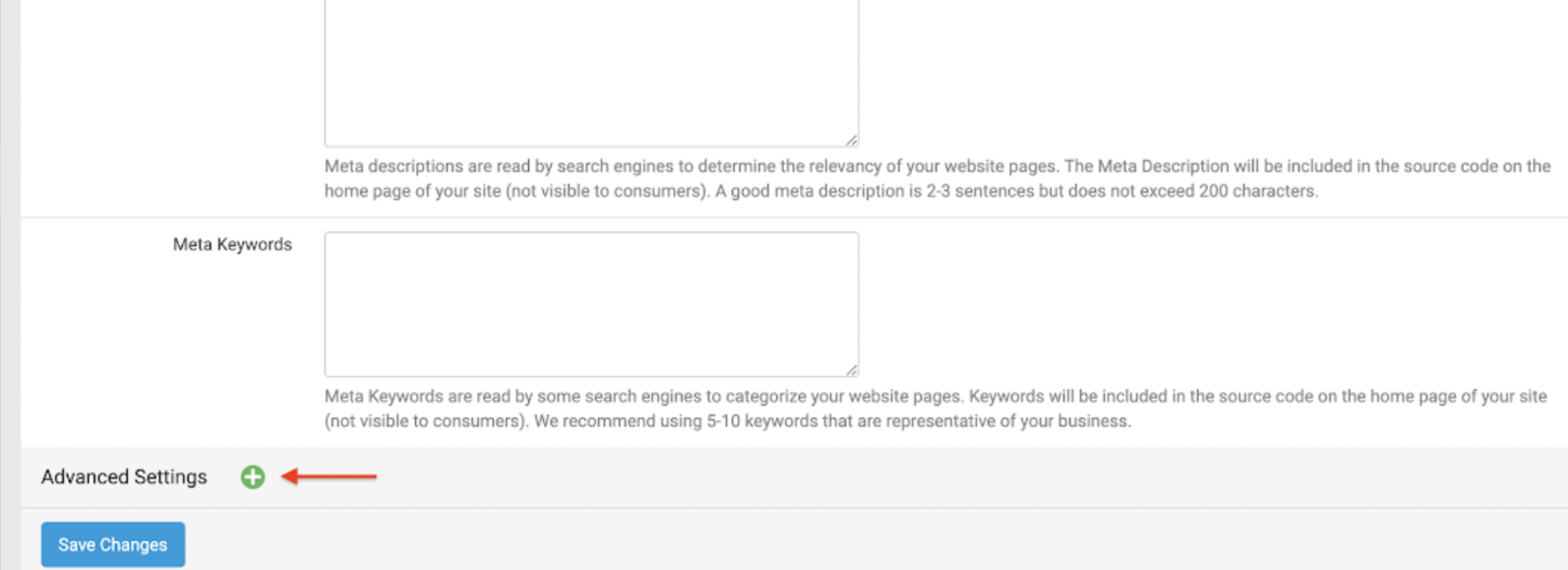
- Scroll to the bottom and find the box labeled Place Script Just Inside Closing Body Tag.
- Paste in the code, then publish changes and you are all set.
- Be sure to test both the functionality of the script and the usability of the website.
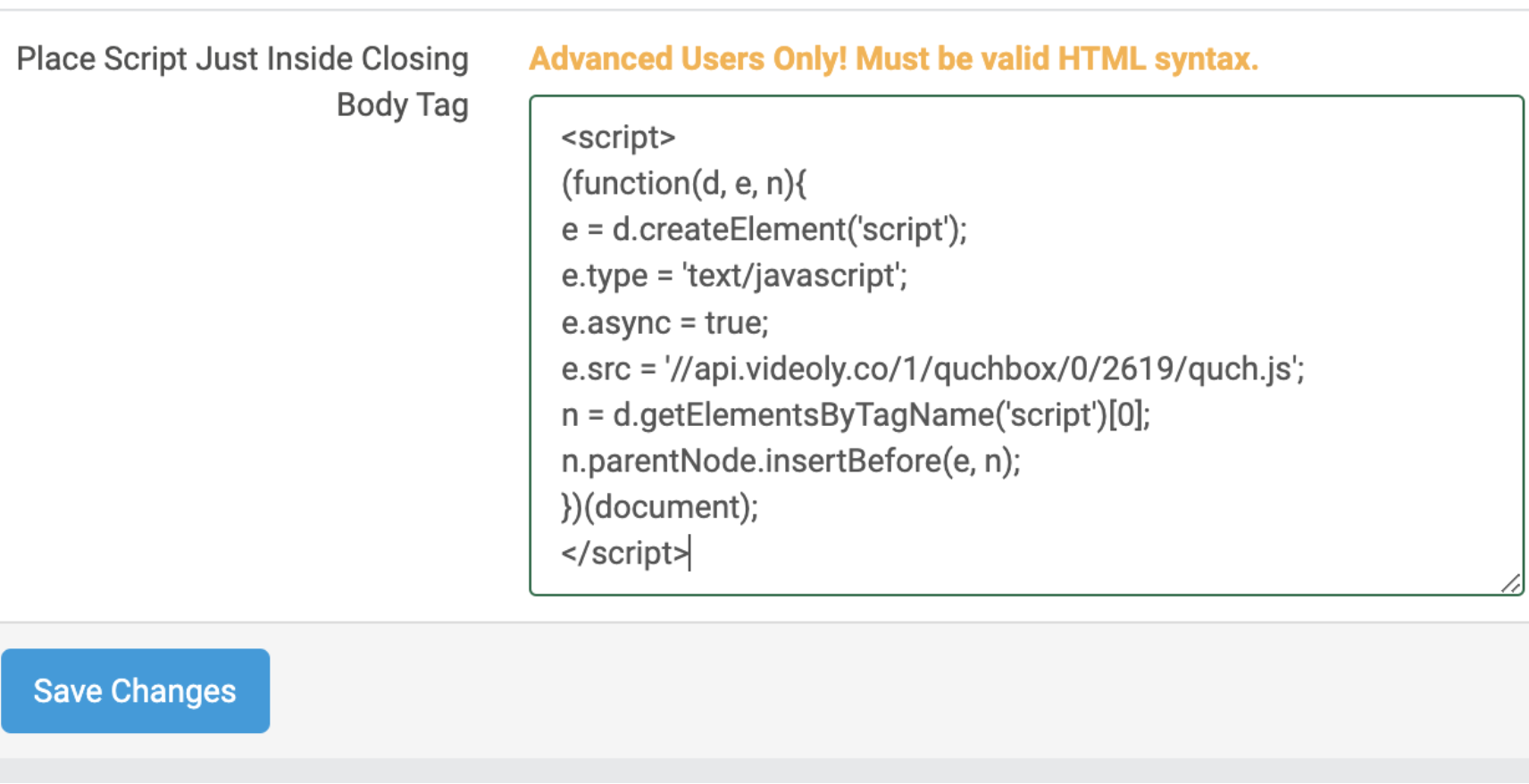
Adding Javascript should be done with caution and is unsupported by our standard support policy.