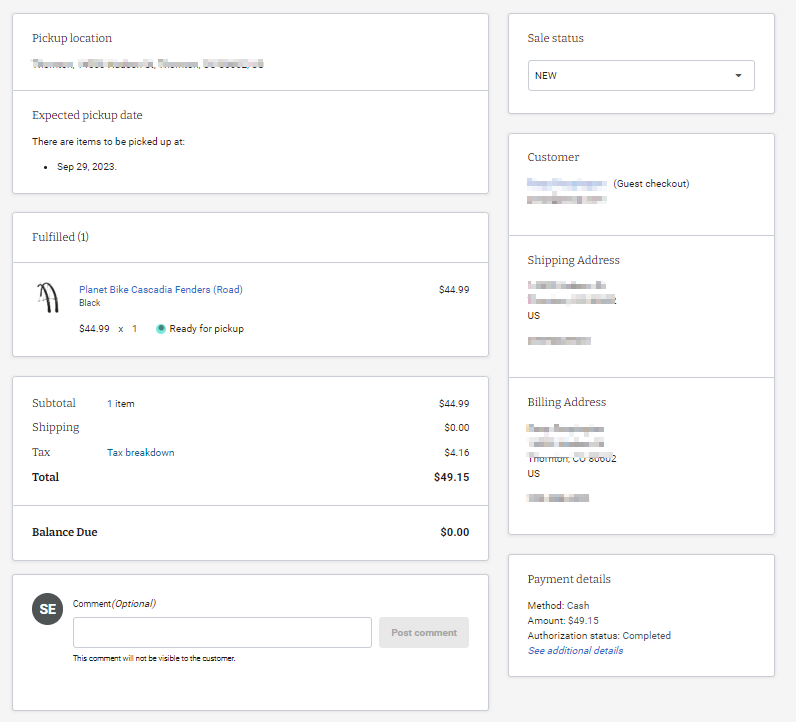In-Store Sale Details
View the details of an in-store sale and make any needed adjustments.
- By clicking on a sale in the sales list (Sales > In-Store Sales), the details of that sale can be viewed.
- At the top of the sale details screen, you will see the sale number, the date and time the sale was made, the sale status, and also the links to issue refunds and exchanges, complete fulfillment, print, and export.
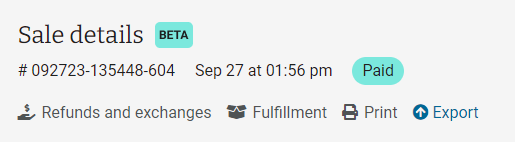
- The body of the sale details includes the following:
- Pickup location
- Expected pickup date
- Sale status
- Customer information
- Sale contents
- A breakdown of charges
- Payment details
- Comment section