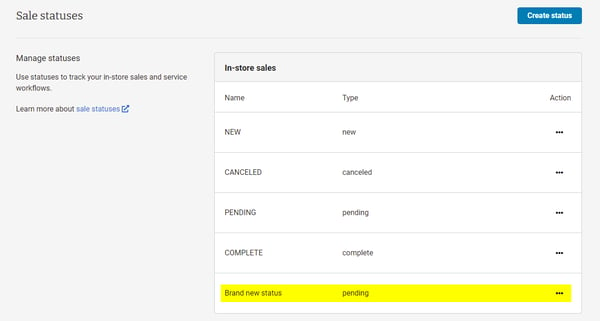Sale & Work Order Statuses
View default sale & work order statuses and add additional statuses unique to your business.
Getting Started
- To begin navigate in Admin to Settings > Commerce > In-Store Sale Statuses.
If this is your first time visiting this page, click the "Initialize defaults" button in the upper right corner.
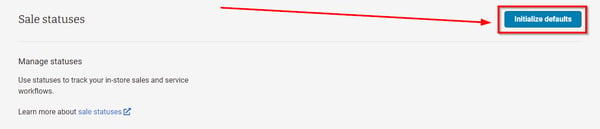
- There are 4 default statuses: New, Canceled, Pending, & Complete.
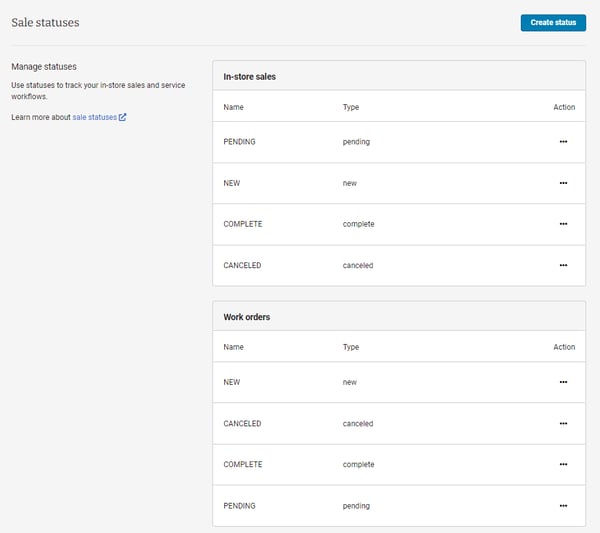
- To edit or delete a status, click the 3 dots under the Action column, and select either "Edit" or "Delete".
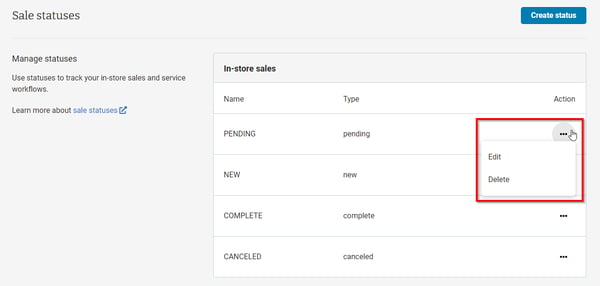
Create a Status
- To create a new status click the "Create status" button in the upper right corner of the screen.
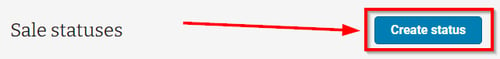
- Select the sale type (In-store sale or Work order), enter the status name, select the status type (New, Pending, Canceled, or Complete), and click "Save".
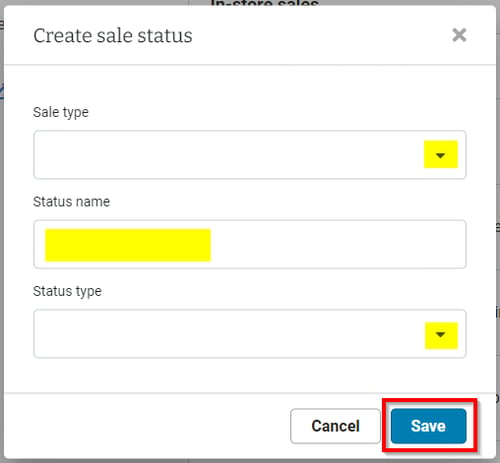
- The newly created status will then appear in the respective status list.