Order Confirmation Emails
Customize your order confirmation emails with important information like pickup and shipping details.
Now you can add two customizable messages, at the top and bottom, to your order confirmation emails to communicate important information and add a personal touch to your customer's experience.
How to Customize Your Email Message
- Navigate to Settings > Notifications.
- Under Customize Email, enter the messages to display at the top and bottom of your confirmation emails.
- See the suggested text below.
- You may preview your emails by clicking the blue preview link above the text entry boxes.
-
The messages support HTML & CSS formatting. Learn more about HTML formatting here.
- Don't forget to hit Save Changes at the bottom of the page
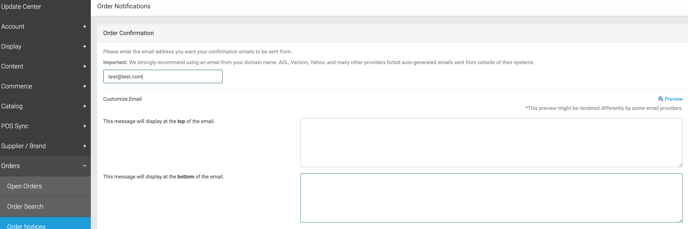
Recommended Email Text to Display at the Top of Email
We suggest keeping your messages concise and pertinent. Use the top message to establish timeline expectations for your customers so staff answers fewer calls about when orders will be ready. Here are templates for each package and fulfillment case.
Pro Account
We received your order and are working on it now. We’ll contact you as soon as it is ready for pickup or delivery. If you have any questions, please contact us at [phone number] or [email].
Local Account
We received your order and are working on it now. We’ll contact you as soon as it is ready for pickup. If you have any questions, please contact us at [phone number] or [email].
Recommended Email Text to Display at Bottom of Email
All Packages
Please note that some items, including bikes, may require time for assembly. We’ll be in touch as soon as your gear is ready to go.
Did you find everything you needed? Shop for more cycling apparel and equipment online or contact us with any questions.