Financing with PayPal Credit
Offer customers a financing option during their shopping journey to improve conversion rates.
You must enable PayPal in order to promote Financing with PayPal Credit. PayPal works alongside your other payment methods, giving shoppers options on how to pay. Learn more about PayPal here.
Enable PayPal Credit in PayPal
- To turn on PayPal Credit, you must first make sure this feature is active in your PayPal account.
- Access PayPal Marketing Solutions (or Payment Settings):
- Log in to your PayPal Business account.
- Look for sections related to "Marketing Solutions," "Payment Settings," "Checkout Settings," or "Selling Tools."
- The exact navigation can vary within the PayPal dashboard.
- Enable PayPal Credit/Pay Later Offers:
Set Up in Workstand
- Log in to Admin and navigate to Settings > Commerce > Payment Settings.
-
- If you haven't set up PayPal yet, you'll need to do that first. Learn how here.
- Toggle PayPal Credit (Promote PayPal Credit as a payment method.) to “On," and make sure to save changes at the bottom of the page.

- You will need to publish changes for these changes to take effect. You may do this by clicking the alert bell.
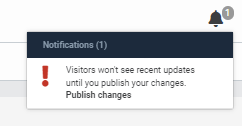
Customer Experience
- Your shoppers will now see PayPal Credit information on each item detail page in your catalog:
-2.png?width=670&name=image%20(4)-2.png)
In the shopping cart:
-1.png?width=670&name=image%20(5)-1.png)
During checkout:
.png?width=670&name=image%20(3).png)
Frequently Asked Questions
- Is PayPal Credit available in Canada?
- PayPal pay over time/pay in 4 is available to users in Canada.
- Will I get paid right away?
- As the retailer, it won't make an impact on how you get paid, or the amount you get paid for the order.
- You'll receive your payout from PayPal on the same regular schedule.
- What will the customer journey look like?
- The PayPal modal will provide your customers with financing options and payment terms.
- If they apply and are approved by PayPal, your customers will get financing for their order directly within the PayPal modal.
- Why should I enable Paypal Credit?
- Showing consumers financing options throughout the shopping journey improves conversions and average order value.
- How else can I promote PayPal Credit?
- You can add this highlight to your homepage to promote this payment method: https://libpreview2.smartetailing.net/page.cfm?pageID=5212&contentType=1&preview=1
- What is PayPal Easy Payments?
- Easy Payments is an optional financing product that offers customers special promotional payment terms.
- When enabled, Easy Payments details appear on item detail pages and in the PayPal modal.
- How can I offer customers PayPal Easy Payments?
- Contact your PayPal account representative to determine if your business is eligible for Easy Payments.