Set Store Hours in WorkstandIQ
Increase the accuracy of traffic metrics and other reporting.
Intro
- Setting up store hours is essential to refining your sales goals traffic data.
Getting Started
- In WorkstandIQ, click the Gear Icon > Store Hours.
- Add the start date and end date, as well as the open and close times for each day, and check the locations these hours apply to.
- Create another set of hours for locations where the open and close times might be different, click Add Row, add alternate hours to that row, and check the appropriate location boxes.
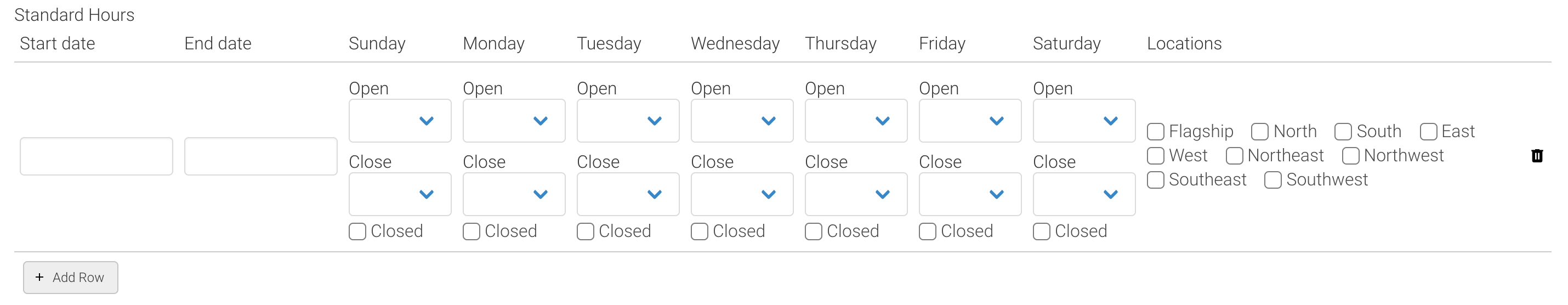
- Add Special Hours for holidays or events, then complete and add rows there the same way.
- Add a row for each Holiday, or day the store may close early or stay open late outside of standard hours.
- If you are a Traffic user - Refresh Traffic to reflect the updated hours.
- You will need to select the Whole Store if you have multiple locations
- Set the date range to January 1.
Reporting
- Daily Sales Goals and Traffic reporting will now show only the data from the hours you're open.
- These hours are only a filter, they don't delete or change the actual data, so if your hours change or if there is an error, make the necessary changes and refresh traffic to see those updates.