Shipping Bikes For Select Brands
Configure your website so you can ship bikes to consumers.
Many brands have opened the capability to their retailers to ship their bikes directly to customers. If you're a qualifying dealer for any of these brands (All-City, Electra), here's how to set those brands to allow shipping for bikes on your website.
Configure Your Website
Follow these instructions to override the default settings for the brand to make the bikes shippable from your website.
- In Admin, navigate to brand settings and search for the brand.
- Under Fulfillment Methods, select “Override SmartEtailing Settings.”
- Under Managing Fulfillment Options, modify your settings to enable shipping on all bike categories as seen below.
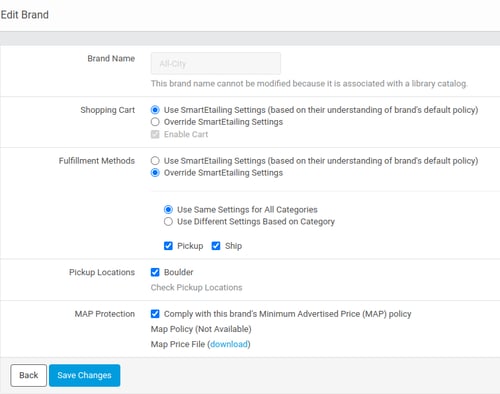
Shipping Bikes
If you are shipping bikes for the first time, we recommend that you read this article on configuring a shipping method for bikes.
Google Shopping
These bikes will now be eligible for your Google Products feed. Once your website is configured, regenerate your Google Products File to ensure they display.