Stripe Payment Processing for Ecommerce Sales
Connect Admin to your Stripe account to accept credit cards on your website.
| Connect Stripe Account | Fees |
| Toggle On Stripe | Disputes/Chargebacks |
| Google Pay | Fraud Prevention |
| Apple Pay | FAQs |
| Payment Capture Options |
Connect Your Stripe Account
- In Admin, navigate to Settings > Commerce > Payment settings.
- In the Stripe box, click "Start connection process".
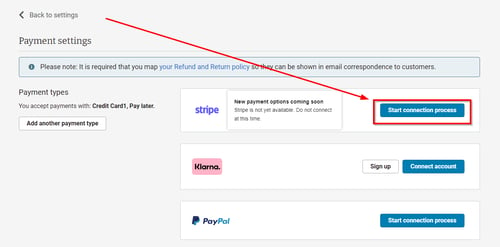
-
- This will take you to a separate screen where you must log in to your Stripe account.
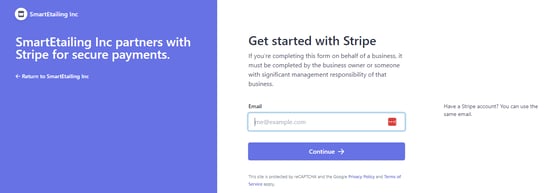
-
- If you haven't started setting up a Stripe account, you can do this now, or finish the setup and verification if you've already started.
- Once logged in, select the Stripe account you'd like to connect to and click "Connect".
- You will then be directed back to the Payment settings screen in Admin, with Stripe connected.
Toggle On Stripe
- The final step is to toggle on Stripe in payment settings:

- Once Stripe is toggled on, your customers will be able to pay using a credit card and other payment options offered by Stripe.
Google Pay
- Google Pay will automatically display as a payment option during checkout for all merchants (US & CA) on new checkout using Stripe.
- Google Pay is only available for merchants using Stripe.
- Orders paid using Google Pay will be completed in the Google Pay pop-up in checkout.
Apple Pay
- Apple Pay will display as an option during new checkout AFTER your domain AND subdomain are verified in your Stripe account.
- To verify your domain(s) in Stripe, log in to your Stripe account and navigate to Settings > Payment methods > Payment method domains, and click "+ Add new domain".
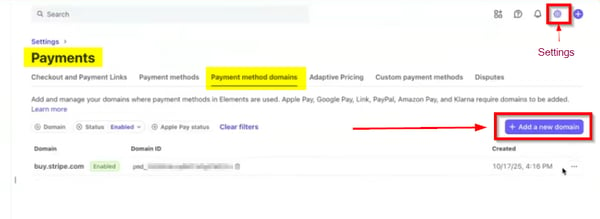
-
- First, add your domain in the format "yourbikeshop.com" in the slide-out and click "Save".
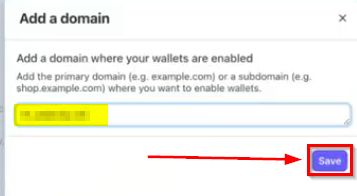
-
- You will receive a success message at the bottom of the screen indicating the domain has been added and verified.
![]()
-
- Repeat the above process, click "Add a new domain", and this time add your subdomain in the format "www.yourbikeshop.com".
- You should receive a success message at the bottom of the screen again.
- Repeat the above process, click "Add a new domain", and this time add your subdomain in the format "www.yourbikeshop.com".
BOTH your domain AND subdomain (yourbikeshop.com AND www.yourbikeshop.com) must be added for Apple Pay to be activated.
-
- If you don't initially see the newly added domains in the payment methods domains list, refresh the page, and it will populate.
-
- Once these steps are completed, Apple Pay will immediately be available as a payment method during checkout on Apple devices.
Payment Capture Options
Automatic Payment Capture
- If you do not select "Turn on manual payment capture", then automatic payment capture is enabled, and Stripe will automatically process payment for sales as soon as the order is placed.
- With automatic payment capture, there are no additional steps to complete to capture funds.
Manual Payment Capture -1.png?width=30&height=30&name=small%20owl%20video%20play%20(30%20x%2030%20px)-1.png)
- With manual capture enabled, you must take action on a payment authorization within 7 days to receive funds for the sale.
- It's recommended to capture payment before fulfilling products.
- When you are using manual capture and have pending authorizations, you will be alerted on login that you have pending authorizations.
- You can also find a report of pending authorizations in the notification bell.
- With manual capture mode enabled, you’ll have two choices on the Sale Details view: Capture Online Payment and Void Authorization.

- Clicking "Capture Online Payment" means either the entire sale amount or an amount less than the sale total will be captured.
- Once clicked, a dialogue box will open where you can choose to capture the full amount or less than the full amount.
- You will be charged fees on the captured amount.
- You can only capture once.
- If you choose to capture less than the total, there is no way for you to come back later and capture the rest.
- You will not be able to capture more than the sale total.
- Clicking "Void Authorization" means the authorization will be voided and no funds will be captured.
- This process is irreversible.
- You will not be charged fees on voided authorizations.
- To void an authorization, press the Void button and confirm your choice. (Your customer will receive email notification of the voided transaction).
Fees
- Processing fees vary based on website package and are as follows:
- Lite: 3.3% + $0.30 per transaction
- Local: 3.3% + $0.30 per transaction
- Professional: 3.2% + $0.30 per transaction
- Stripe does not return fees on refunds.
Disputes/Chargebacks
- A dispute (also known as a chargeback) occurs when a cardholder questions your payment with their card issuer.
- If a customer files a dispute against a payment made to you, Stripe will alert you via email notification and also in your Stripe Dashboard.
- Everything surrounding the dispute will be handled in your Stripe Dashboard, not in Workstand Admin.
- Below are some Stripe links regarding disputes/chargebacks that may be helpful.
Fraud Prevention
- Fraud cannot be prevented entirely, but there are steps you can take as a retailer to reduce instances of fraud on your website.
- Read our help center article about Limiting Fraud for more information.
- Stripe offers suggestions on their Preventing Disputes and Fraud page.
Radar
- For advanced users, Stripe offers additional fraud protection through Radar.
- Radar is not included with your Stripe account, but can be added for a fee.
- Please contact Stripe for more information.
- Because it is possible to create rules in Radar that can cause all legitimate payments to be declined, we recommend exercising extreme caution when configuring Radar.
- Radar is not included with your Stripe account, but can be added for a fee.
Workstand cannot support the rule, "Request 3D Secure if 3D Secure is required for card". This rule is disabled by default in Stripe. Enabling this rule will cause most or all legitimate payments to be automatically declined.
FAQs
How do I contact Stripe?
- Stripe support can be accessed by clicking "Help" in the top right menu of your Stripe dashboard. You can also chat, have Stripe call you, or email them.
Can I use an existing Stripe account?
- Yes, you can log in to your existing account in Workstand Admin, as long as the account is not a Stripe Express account.
- A Stripe Express account will not connect. If you have an existing Express account you will need to create a new account using a different email address before you can connect to Workstand.
When will I receive payouts?
- Typically, when you start processing live payments, Stripe schedules your initial payout for 7–14 days after you successfully receive your first payment.
- In some cases, the first payout might take longer, depending on the country of operation or industry risk level.
- Subsequent payouts follow the schedule that you define in your account’s payout schedule.
Is there a different rate on card-present (POS) vs. card-not-present (website) transactions?
- Yes, Stripe’s base rates are:
- 2.7% + $0.05 per transaction in-store
- 2.9% + $0.30 per transaction online.
- Our platform fees are flat and tied to your Workstand package level.
| Total Rate | Retail POS | Lite | Local | Professional |
| In-Store | 3.2% | 3.1% | 3.1% | 3.0% |
| Online | 3.3% | 3.3% | 3.2% |
- There are no monthly, batch, or other fees.
- You may be able to negotiate with Stripe for a lower base rate.
- Additional fees for manual card entry, international cards, etc. may apply. See Stripe's pricing page for details.
Can I refund a credit card payment from Sale Details?
- Yes.
- Click here for more information on Refunding a Website Order.
Are credit card fees returned on refunded payments?
- No, Stripe does not return fees on refunds.
Will debit cards be treated differently than credit cards?
- No, credit and debit transactions will have the same rate and fees.
Will Stripe allow test transactions, or for the owner/account holder to make transactions with a credit card to their own account?
- No, the Stripe Services Agreement prohibits testing in live mode using real payment method details.
Does Stripe onboarding allow us to set the Statement Descriptor that appears on a consumer's credit card statement?
- Yes, set and update your statement descriptor in your Stripe dashboard: https://dashboard.stripe.com/settings/public
Does Stripe offer manual and automatic capture? What will the default be?
- Yes, manual capture is off by default but may be enabled by checking the manual payment capture box in the Stripe payment method section in Admin > Settings > Payment Methods.
- Manual payment capture must be completed within 7 days.
Does Stripe Online accept Apple Pay and Google Pay?
- Google Pay is active, our development team is working on the Apple Pay integration.