Website Sale Notifications
Control notifications and customize emails surrounding the online sale process.
| Customer Notifications | Shop Notifications |
| Customize Emails | Supplier Fulfillment Shipping Notifications |
| Refund & Return Policy | Troubleshooting |
Customer Notifications -1.png?width=30&height=30&name=small%20owl%20video%20play%20(30%20x%2030%20px)-1.png)
- Add an email address or alias to this section to control the "from" address that consumers see when they place an order and get the email confirmation.
- By default, receipts and confirmation emails are sent from your domain name’s no-reply email address.
- A different ‘from’ email address can be added, but it must be associated with your domain name.
- This address must be able to receive replies in case the consumer has questions.
AOL, Yahoo, or Verizon email addresses CANNOT be used in this field.
Customize Emails
- There are two editable text spaces for every order confirmation email.

- Use the top space to establish online order timeline expectations.
- Use the bottom space to cover your return, shipping, and pickup policies, as well as additional contact information.
- Read our suggested wording for Order Confirmations
Refund & Return Policy
- Choose the page to link to for refund and return information.
- This link will be included in the sale confirmation email.
Shop Notifications
- Order/sale notifications will be sent to internal email addresses you designate, this signals you to begin processing the order.

- You can add up to 15 different email addresses where order notifications will be sent.
- These email addresses, unlike the Order Confirmation, do not have to include your domain name.
- Email to Text: Send the order notice to your phone as a text by using your carrier's email to-text address.
- AT&T: phonenumber@txt.att.net
- Sprint: phonenumber@messaging.sprintpcs.com
- T-Mobile: phonenumber@tmomail.net
- Verizon: phonenumber@vtext.com
- Add at least one email for an employee responsible for online orders.
- It's best to have redundancy here in case the primary people are not at the store when orders are received.
- Train every employee on the online order process if they are being added to the notification list.
Supplier Fulfillment Shipping Notification
- Retailers with a professional website package have the option to participate in Supplier Fulfillment.
- If you are participating in Supplier Fulfillment and would like your customer to receive an email shipping notification when their product(s) ships from the supplier toggle this setting on.

- Supplier Fulfillment email notifications are sent for orders fulfilled by QBP, Trek, Specialized, and J&B when this is enabled.
-
- The shipping email notification sent to your customer will look like this:
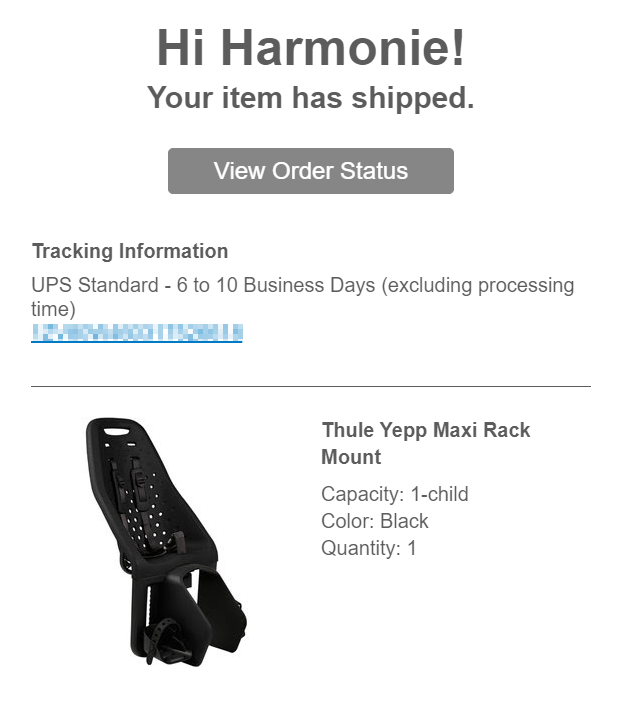
Troubleshooting
Not receiving Order Notices
- Don't use AOL, Yahoo, or Verizon addresses in the Order Confirmation field.
- If using an email alias, make sure that each person receiving the email maintains their email inbox.
- If order confirmations bounce from an email address within an alias more than once, our system blocks the alias, so you will not be notified when orders are placed on your site until we reset the notifications.